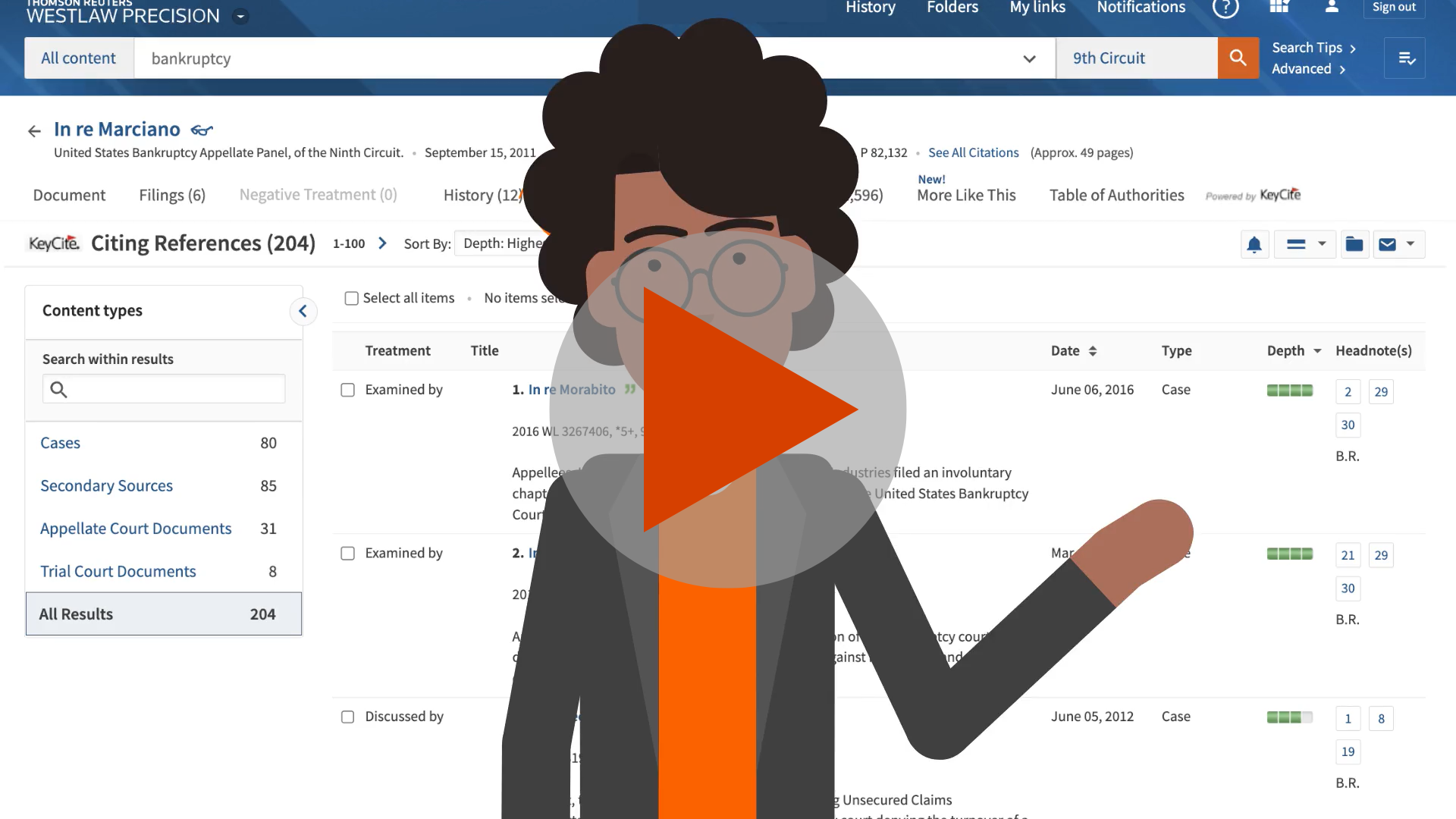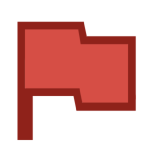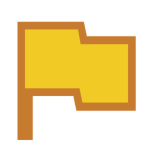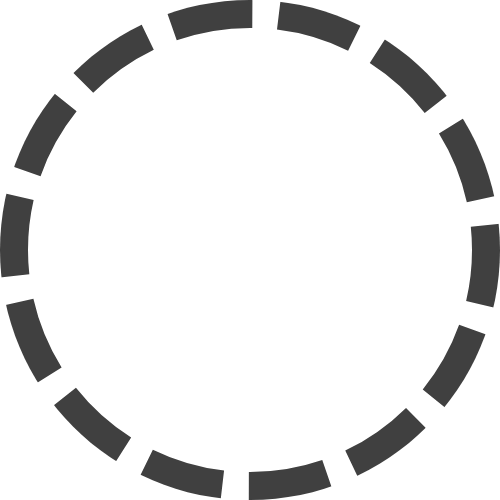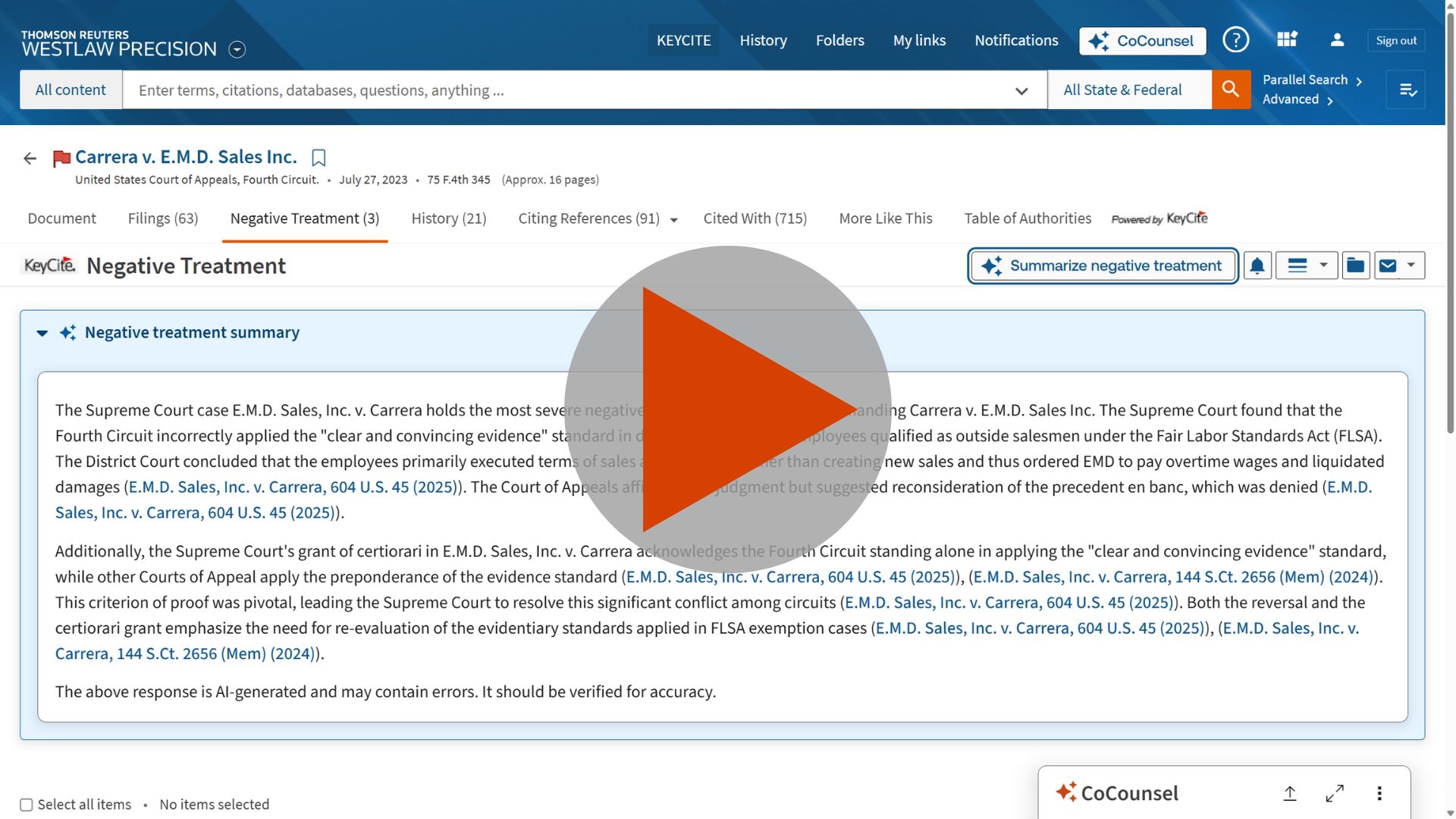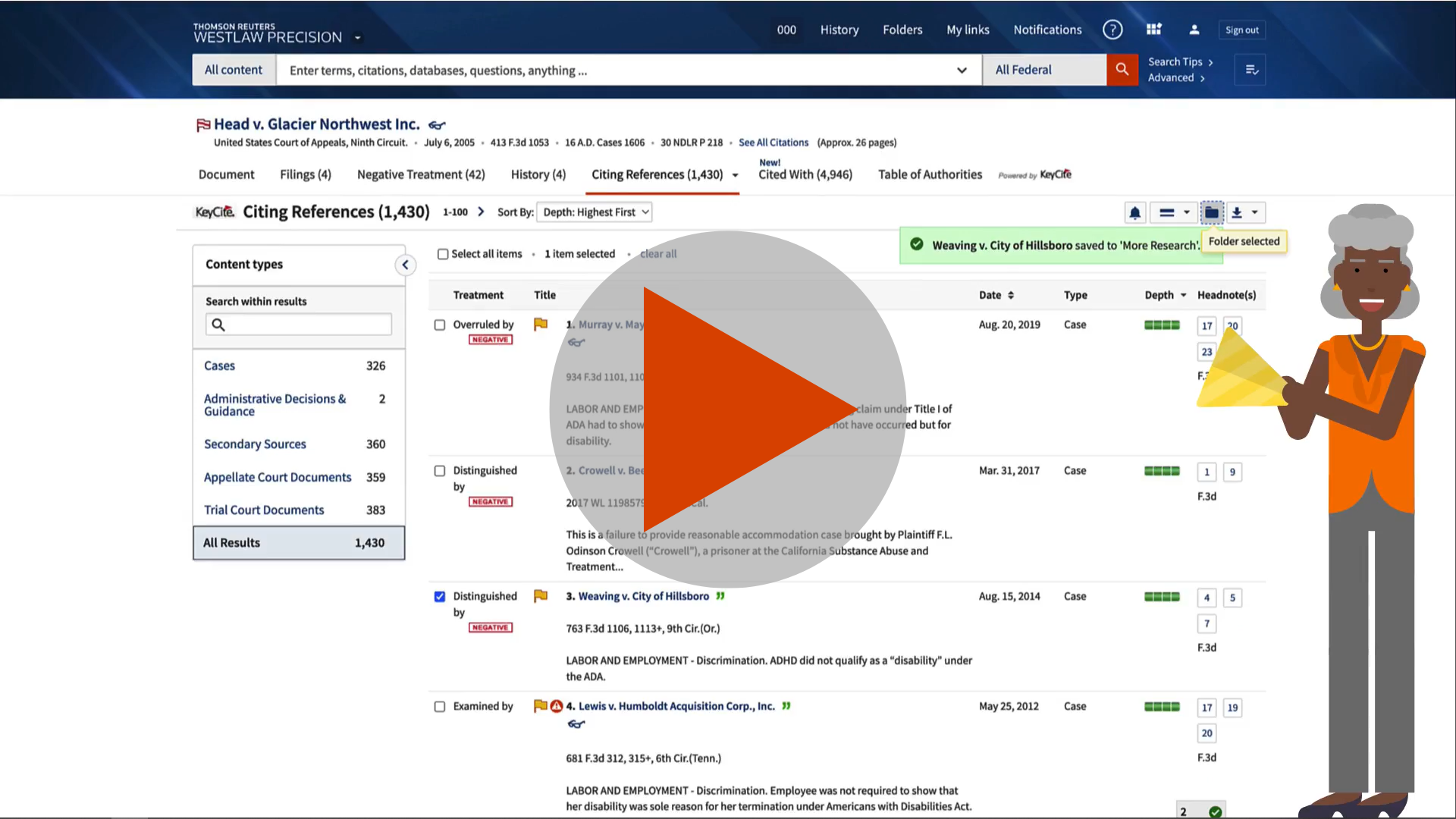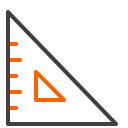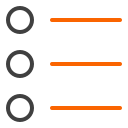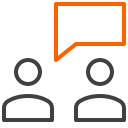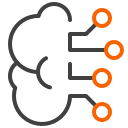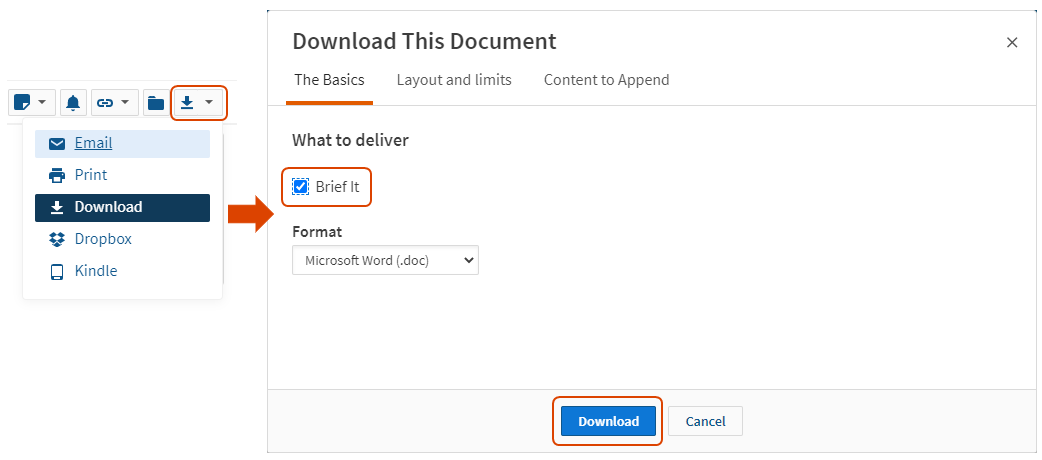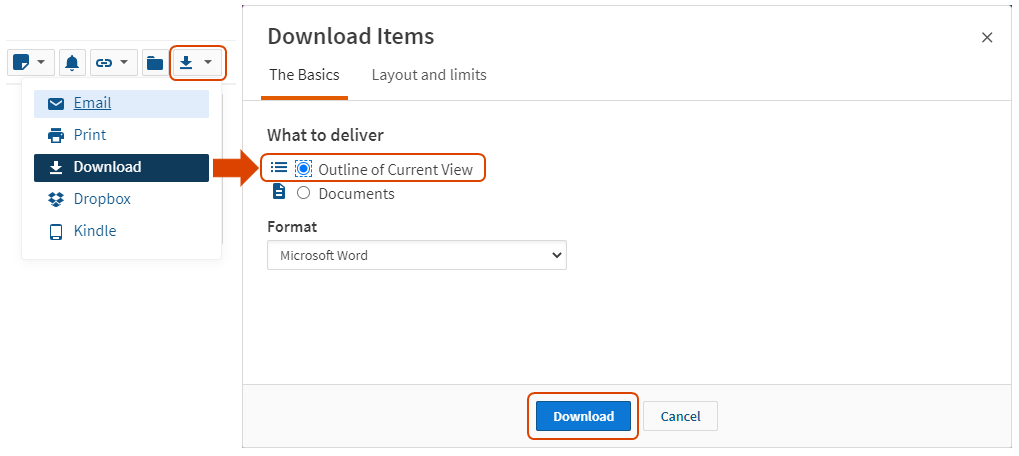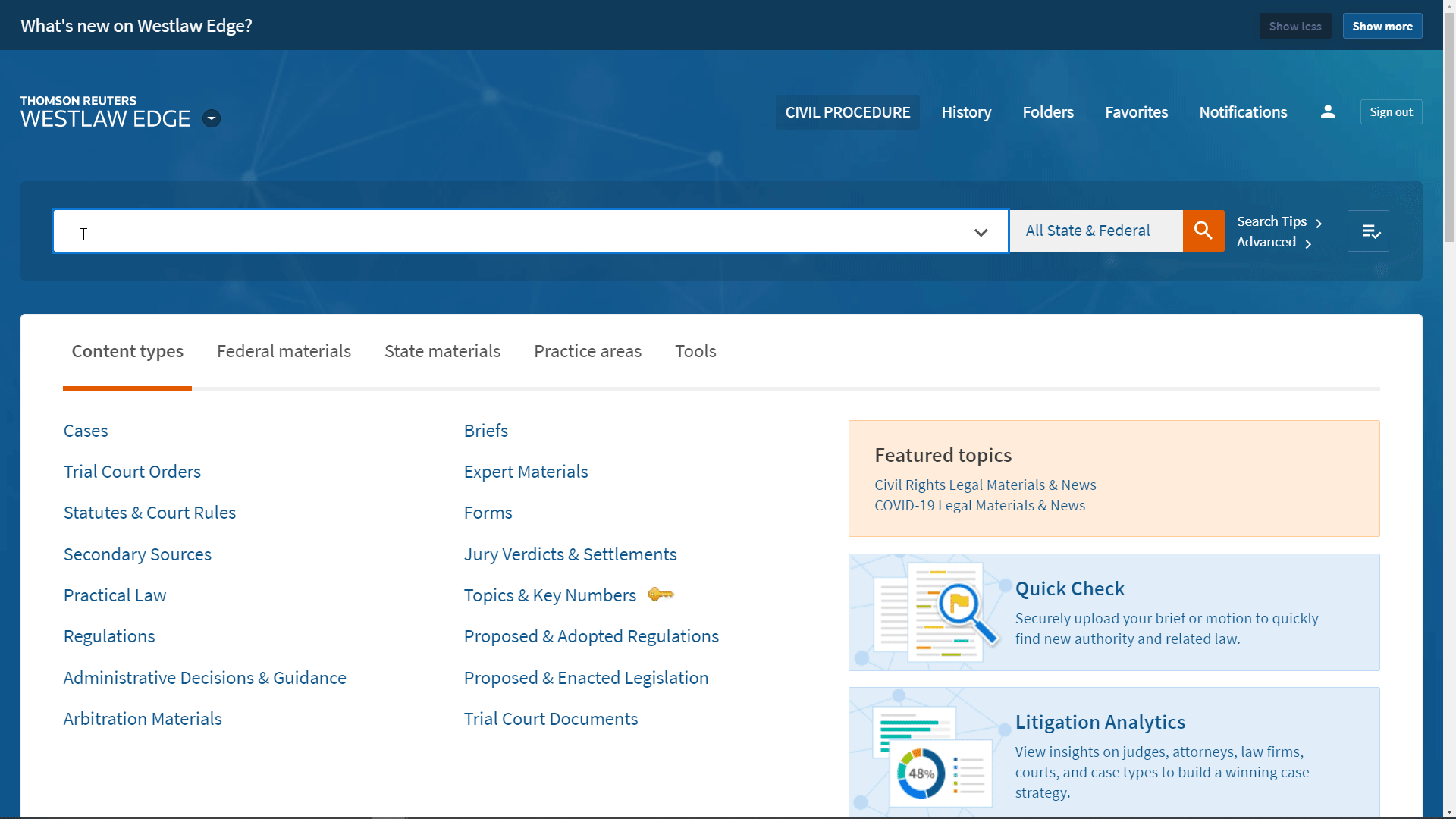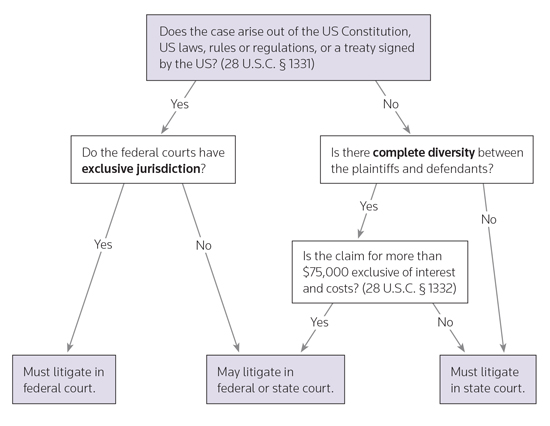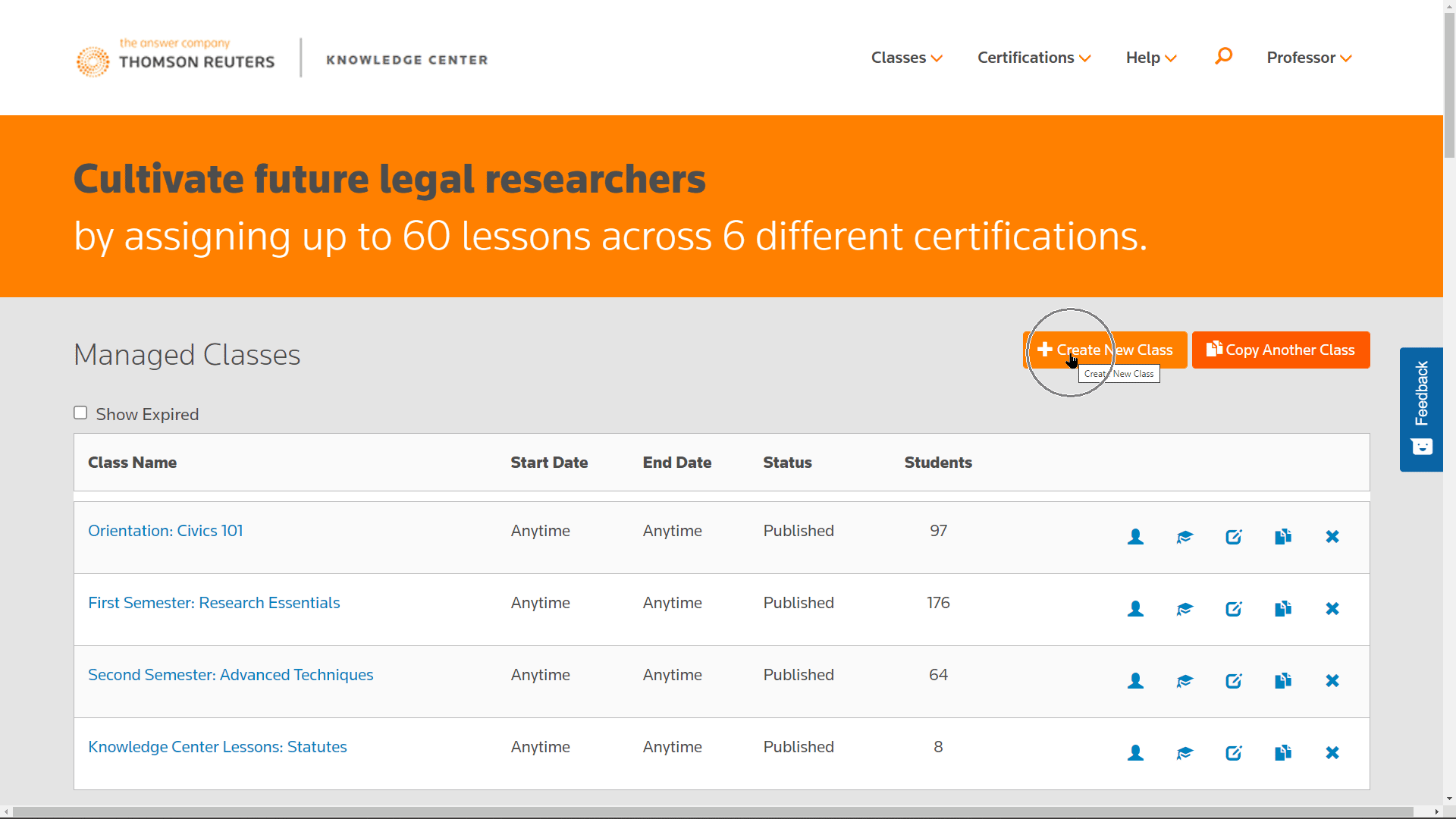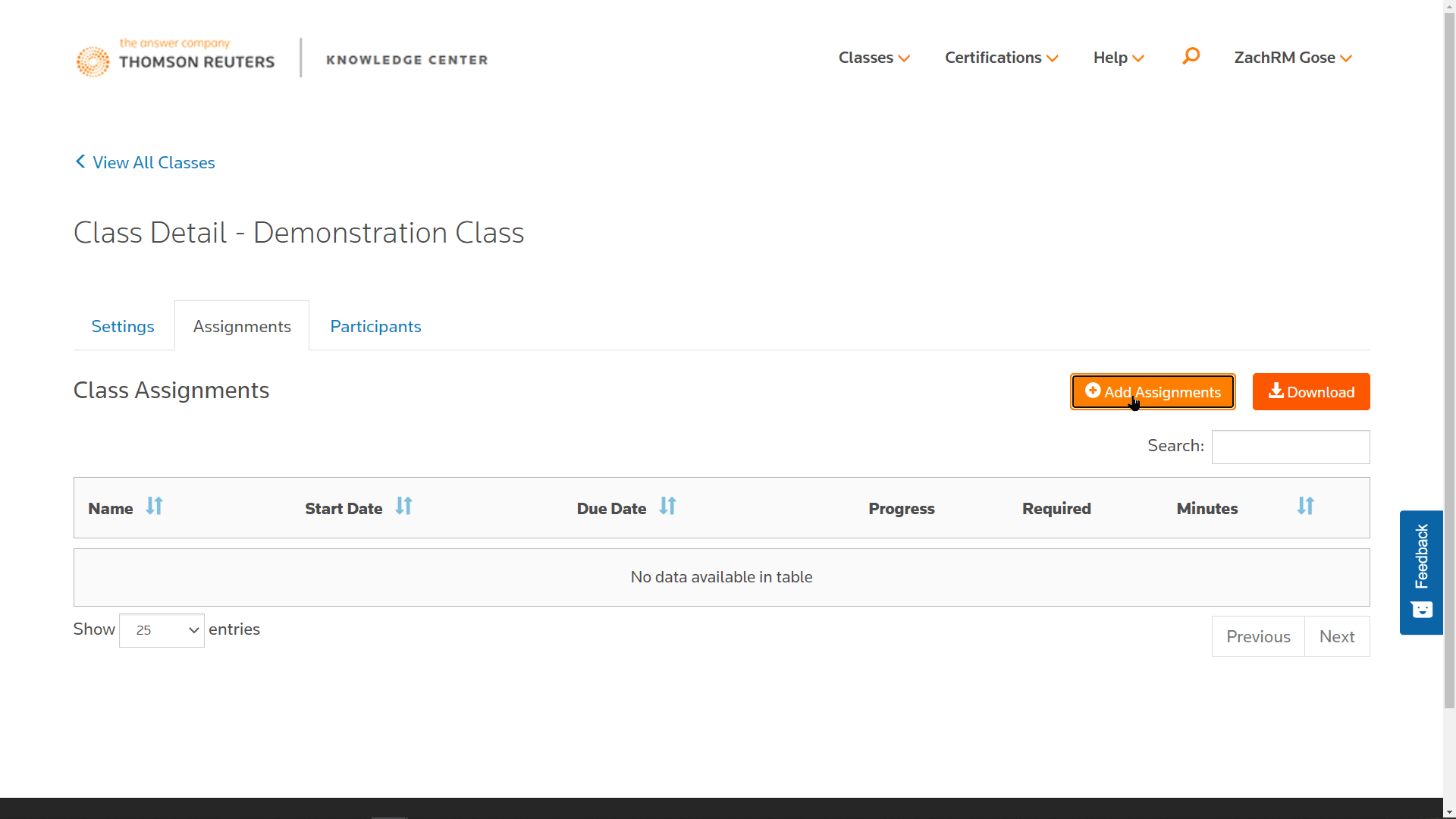KEYCITE
Is your case valid?
A student guide to KeyCite and citators.
What is a citator?
And, how is KeyCite different?
A Citator allows researchers like you to verify the authority of a precedent and to find additional sources relating to a given subject.
KeyCite is the powerful citation research service available exclusively on Westlaw. You'll learn more about the differences below. Use KeyCite at every step of your research to help you find, understand, and update the law, as well as, expand your research.
DO:
Pay attention to the "most negative" treatment. If your case has negative treatment, the most severe treatment will be listed right on the document. If your case has a lot of negative treatment, you'll see a Most Negative indicator in your citing references. Here you can create the content that will be used within the module.
Review your case's Table of Authorities. The Table of Authorities tab details all of the cases cited by an opinion organized by the depth of discussion. With TOA, you'll know what cases were most crucial to the opinion and pinpoint each time they are discussed.
Set up a KeyCite alert. If you are monitoring a key case in your argument for any updates, you don't need to log in each and every day. Create a KeyCite's Alert and Westlaw will notify with any changes.
DON'T:
Simply ignore red-flagged cases. A red-flagged case is invalid on at least one of point of law, so there may be perfectly valid points of law within your case that you can use. Ex. Rodley v. Curry
Turn in an assignment without double checking your citations. The law can change over the course of an assignment, but you have a secret weapon in Quick Check. Upload your assignment and in minutes you will know whether any cases have been overruled or misquoted.
Skip over Headnotes. Knowing what your KeyCite flag means is only half the battle. When reviewing negative treatment, check out the Headnotes column so you know what aspects of your case were discussed (and potentially disagreed with).
Did you know?
You can use KeyCite's Graphical History to help you understand the procedural history of a case you are reading for class?
Summarize Negative Treatment
Quickly understand negative treatment.
Whether your flag is red or yellow, it's difficult to know where to start when validating your case and reviewing negative treatment. Summarize Negative Treatment, located in the Negative Treatment tab, will summarize up to 20 documents, including the most severe negative treatment, and help you understand where to dig deeper.
Expand Your Research
Citing References bolster your argument.
Citing References connect you to everything on Westlaw that cites to your particular case.
When you find an on-point case, use citing references to locate other authority that has supported your case on the same point of law. You can also use citing references to find deeper explanations through Secondary Sources or even find sample briefs or motions to build from.